Via Keith, the Cinema Snob's "Public Domain Theater":
http://thecinemasnob.com/categories/Public%20Domain%20Theater.aspx
Tuesday, March 29, 2011
Thursday, March 24, 2011
Re-editing examples
Here are the full clips of the examples I showed in class, showing how the meaning of a clip can be changed through formal operations (rather than more narrative operations):
Martin Arnold's take on "To Kill a Mockingbird":
http://www.youtube.com/watch?v=drDPbKquQVw
A summary of some strategies to change the meaning of the original clips:
Changing the audio -- either by using a different audio source, or by recording your own narration (which is obviously a very controlled way to shape the meaning of a clip).
Juxtaposing sources -- placing shots in different contexts so that they come together to tell a new story. People from one clip can be made to react to events happening in an entirely different clip. A shot of someone smiling, followed by a shot of a happy baby, has a very different effect than the same shot of someone smiling, followed by a shot of a murdered corpse.
Use of text -- the longer film we watched, "Phantom Limb," told the story of the filmmaker's relationship to his younger brother through text inserts.
An effective strategy can be to give objects and characters in a shot a different symbolic meaning than was originally intended. Think of the shots of the collapsing buildings in "Phantom Limb" -- because of the context that was laid out for the viewer, those buildings were stand-ins for the collapsing family, almost as if the building were actors, acting out that part of the story. Giving something a symbolic of a metaphorical dimension is a way to have objects or scenes operate on a level that might not be present in the original footage.
Martin Arnold's take on "To Kill a Mockingbird":
http://www.youtube.com/watch?v=drDPbKquQVw
A summary of some strategies to change the meaning of the original clips:
Changing the audio -- either by using a different audio source, or by recording your own narration (which is obviously a very controlled way to shape the meaning of a clip).
Juxtaposing sources -- placing shots in different contexts so that they come together to tell a new story. People from one clip can be made to react to events happening in an entirely different clip. A shot of someone smiling, followed by a shot of a happy baby, has a very different effect than the same shot of someone smiling, followed by a shot of a murdered corpse.
Use of text -- the longer film we watched, "Phantom Limb," told the story of the filmmaker's relationship to his younger brother through text inserts.
An effective strategy can be to give objects and characters in a shot a different symbolic meaning than was originally intended. Think of the shots of the collapsing buildings in "Phantom Limb" -- because of the context that was laid out for the viewer, those buildings were stand-ins for the collapsing family, almost as if the building were actors, acting out that part of the story. Giving something a symbolic of a metaphorical dimension is a way to have objects or scenes operate on a level that might not be present in the original footage.
Final Cut Info and References
Some online tutorials that cover the same ground:
Setting your scratch disk
http://www.youtube.com/watch?v=8F-yajkhcqI
Basic FCP intro:
http://www.calstatela.edu/tvf/fcptutorial.html
Text in FCP (sorry for the ad):
http://www.metacafe.com/watch/883172/adding_text_with_final_cut_pro/
FINAL CUT PRO INTRO
SETTING YOUR SCRATCH DISK:
Set your scratch disk by clicking:
Final Cut Pro > System settings
Under the "Scratch Disks" tab, set the location for your content. Make sure to set it to Thawspace if you're not setting it to an external drive.
STARTING A NEW PROJECT:
Go to:
File > New Project
Then go to:
Final Cut Pro > Audio/Video Settings
Set this project at:
DV NTSC 48 kHz
Then go to:
Final Cut Pro > Easy Setup
And under Format select DV NTSC
BASIC TRANSITIONS:
NOTE: You can use the arrow keys to toggle forward/backward one frame at a time.
Move your playhead to the place where two clips join up on the timeline. Then go to:
Effects > Video Transitions to choose the type of transition you'd like.
If the playhead is between the two clips, it will create the transition right at that point. If you select a whole clip, it will apply the transition to both ends of the clip. Once the transition has been created, you can doubleclick on the transition in the timeline, and adjust the duration (the parameters will appear in the "Viewer" window).
ALTERNATE TRANSITIONS AND EFFECTS FOR MULTIPLE VIDEO TRACKS:
You can also drag a new video track above the current video track. You can edit the opacity of the uppermost track by clicking on the "Toggle Clip Overlays" button at the bottom left of the timeline (it looks like a zigzag line). Once that button is clicked, you can use the pen tool (the last tool in the toolbar) to click on the line that appears at the top of your clips, and create point that can be dragged down or up to adjust the opacity of the clip at any point of its duration.
You can also composite two layers together, with a variety of effects similar to the layer effects in Photoshop, by right-clicking on the upper video layer, and selecting "Composite Mode" from the popup menu -- from there, you can choose from the listed composite effects.
VIDEO EFFECTS FOR A SINGLE VIDEO TRACK
There are a variety of video effects you can apply to a clip by selecting the clip, then going to Effects > Video Filters.
DE-LINKING AN IMPORTED VIDEO AND AUDIO TRACK
If you import a video clip, and the audio track is linked, when you move the video track along the timeline, the audio track will move along with it. To de-link the audio track, hit shift + L (or hit the "linked selection" button, the middle button to the top right of the timeline window). Then you can move, edit, delete or replace the audio track.
TEXT IN FCP:
In your "Browser" window, click on the "Effects" tab. Go to:
Video generators > Text
From which you can select a variety of text options. You can drag one of those text options into your timeline, where it will function like a video clip. Doubleclicking on the text clip on the timeline will open a dialog box in your viewer, from which you can type the text, select the font, size, etc. (click the "controls" tab in the viewer to access these parameters). You can adjust the duration and motion properties of the clip as well.
Setting your scratch disk
http://www.youtube.com/watch?v=8F-yajkhcqI
Basic FCP intro:
http://www.calstatela.edu/tvf/fcptutorial.html
Text in FCP (sorry for the ad):
http://www.metacafe.com/watch/883172/adding_text_with_final_cut_pro/
FINAL CUT PRO INTRO
SETTING YOUR SCRATCH DISK:
Set your scratch disk by clicking:
Final Cut Pro > System settings
Under the "Scratch Disks" tab, set the location for your content. Make sure to set it to Thawspace if you're not setting it to an external drive.
STARTING A NEW PROJECT:
Go to:
File > New Project
Then go to:
Final Cut Pro > Audio/Video Settings
Set this project at:
DV NTSC 48 kHz
Then go to:
Final Cut Pro > Easy Setup
And under Format select DV NTSC
BASIC TRANSITIONS:
NOTE: You can use the arrow keys to toggle forward/backward one frame at a time.
Move your playhead to the place where two clips join up on the timeline. Then go to:
Effects > Video Transitions to choose the type of transition you'd like.
If the playhead is between the two clips, it will create the transition right at that point. If you select a whole clip, it will apply the transition to both ends of the clip. Once the transition has been created, you can doubleclick on the transition in the timeline, and adjust the duration (the parameters will appear in the "Viewer" window).
ALTERNATE TRANSITIONS AND EFFECTS FOR MULTIPLE VIDEO TRACKS:
You can also drag a new video track above the current video track. You can edit the opacity of the uppermost track by clicking on the "Toggle Clip Overlays" button at the bottom left of the timeline (it looks like a zigzag line). Once that button is clicked, you can use the pen tool (the last tool in the toolbar) to click on the line that appears at the top of your clips, and create point that can be dragged down or up to adjust the opacity of the clip at any point of its duration.
You can also composite two layers together, with a variety of effects similar to the layer effects in Photoshop, by right-clicking on the upper video layer, and selecting "Composite Mode" from the popup menu -- from there, you can choose from the listed composite effects.
VIDEO EFFECTS FOR A SINGLE VIDEO TRACK
There are a variety of video effects you can apply to a clip by selecting the clip, then going to Effects > Video Filters.
DE-LINKING AN IMPORTED VIDEO AND AUDIO TRACK
If you import a video clip, and the audio track is linked, when you move the video track along the timeline, the audio track will move along with it. To de-link the audio track, hit shift + L (or hit the "linked selection" button, the middle button to the top right of the timeline window). Then you can move, edit, delete or replace the audio track.
TEXT IN FCP:
In your "Browser" window, click on the "Effects" tab. Go to:
Video generators > Text
From which you can select a variety of text options. You can drag one of those text options into your timeline, where it will function like a video clip. Doubleclicking on the text clip on the timeline will open a dialog box in your viewer, from which you can type the text, select the font, size, etc. (click the "controls" tab in the viewer to access these parameters). You can adjust the duration and motion properties of the clip as well.
Wednesday, March 9, 2011
Footage Remixes
For reference for Thursday's class:
The Prelinger Archive:
http://www.archive.org/details/prelinger
Prelinger Television Commercials
Prelinger Tag Cloud
Rose Hobart:
http://www.youtube.com/watch?v=XnbbqiD7C7A&tracker=False
http://www.youtube.com/watch?v=lQVLLGzhLl0&tracker=False
Slap Chop rap:
Day Job Orchestra:
Everything Is Terrible:
The Prelinger Archive:
http://www.archive.org/details/prelinger
Prelinger Television Commercials
Prelinger Tag Cloud
Rose Hobart:
http://www.youtube.com/watch?v=XnbbqiD7C7A&tracker=False
http://www.youtube.com/watch?v=lQVLLGzhLl0&tracker=False
Slap Chop rap:
Day Job Orchestra:
Everything Is Terrible:
CREEPS N' SEX OBJECTS 4 KIDZ! from Everything Is Terrible! on Vimeo.
THE MAJESTY OF CHRISTMAS MUSIC from Everything Is Terrible! on Vimeo.
Thursday, March 3, 2011
Changing color spaces
The best steps for getting a more accurate conversion from spot color to CMYK color space:
Save your spot color version, so that at some point you could potentially return to your two-color separations. Also make sure you save a version with editable text, since we'll need to update the venue/date info.
Then do a "Save As," saving out the version you're dong to be moving into CMYK color space. There is usually a closer fidelity to your spot colors if you first move the file into RGB color space. So go to:
Image > Mode > RGB color
Then, shift-select your two spot channels, and in the button to the top right of the channels window, select "Merge Spot Channels." This will redistribute your colors into the RGB color space.
Once that's accomplished go to:
Image > Mode > CMYK
This will move everything into CMYK color space -- a typical print format. here might be a bit of shift in the color tones, since CMYK color is limited in its saturations and values. But running it through the RGB color space tends to preserve more of the original color tones than merging directly from spot color mode to CMYK mode.
Save your spot color version, so that at some point you could potentially return to your two-color separations. Also make sure you save a version with editable text, since we'll need to update the venue/date info.
Then do a "Save As," saving out the version you're dong to be moving into CMYK color space. There is usually a closer fidelity to your spot colors if you first move the file into RGB color space. So go to:
Image > Mode > RGB color
Then, shift-select your two spot channels, and in the button to the top right of the channels window, select "Merge Spot Channels." This will redistribute your colors into the RGB color space.
Once that's accomplished go to:
Image > Mode > CMYK
This will move everything into CMYK color space -- a typical print format. here might be a bit of shift in the color tones, since CMYK color is limited in its saturations and values. But running it through the RGB color space tends to preserve more of the original color tones than merging directly from spot color mode to CMYK mode.
Wednesday, March 2, 2011
Finished Poster & Response Paper, due on Tuesday
At the beginning of next Tuesday's class, your finished poster design is due. Also, I want you to write a series of short responses to some questions, in reaction to an online reading assignment.
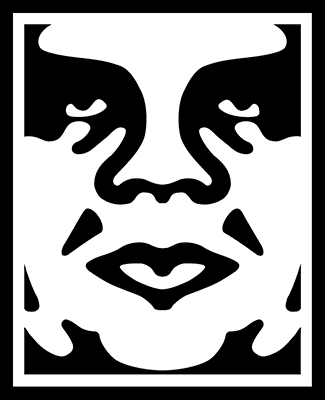
Here's the article on Shepard Fairey for you to read & respond to:
Obey Plagiarist Shepard Fairey, by Mark Vallen
Please answer the following questions, and send them in an email to my school email account before Wednesday's class:
1. Vallen suggests Fairey has no demonstrable drawing ability, calling his art "machine art that any second-rate art student could produce." Is this an accurate appraisal of Fairey's style? Is it a relevant critique? Explain why or why not, in each case.
2. Vallen suggests that Lichtenstein's appropriation of comic strip imagery is valid, while Fairey's is not. What is the distinction he draws between the two artists? And do you think it's a valid distinction?
3. Vallen claims that the rationale behind Fairey's "Obey Giant" campaign -- to "stimulate curiosity and bring people to question both the campaign and their relationship with their surroundings - because people are not used to seeing advertisements or propaganda for which the motive is not obvious" -- is "pointless twaddle." Does he have a point, or is this in fact a decent rationale? Why?
4. Did Fairey have any sort of responsibility to recognize the skull image from the "defiant since 89" T-shirt as an SS Skull? Why?
5. Was the use of the Koloman Moser figure for the "Obey Propaganda" poster appropriate? Did Fairey make the image his own, or does it stand too much in the shadow of the original image?
6. Is Fairey's addition of an "Obey" logo to a Black Panther's beret an act of commentary, appropriation, or something else? What does the addition of the "Obey" logo do to transform the meaning of the original image?
7. What do you think Fairey's transformation of Rupert Garcia's "Down with the Whiteness" poster ultimately means?
8. Should Fairey have issued an apology to Rene Mederos, for the use of his poster image on a T-shirt?
9. Do you think that Fairey's use of Gary Grimshaw's winged panther image violates the spirit in which it was created for the "public domain?" Grimshaw says as much: "It is an icon that people can identify with and organize around, and thus must be free of copyright restrictions and onerous ownership. That is the spirit in which the image was created. The commercial exploitation of this image is not strictly criminal because of its public domain intent, but it reeks of the very mean spirit that the image was meant to oppose." Does Grimshaw have a point, or is Fairey completely in the clear in this case?
10. Towards his conclusion, Vallen states: "The expropriation and reuse of images in art has today reached soaring heights, but that relentless mining and distortion of history will turn out to be detrimental for art, leaving it hollowed-out and meaningless in the process. When I refer to "mining" in this case I mean the hasty examination and extraction of information from our collective past as performed by individuals who do not fully comprehend it. That is precisely what Fairey is guilty of, utilizing historic images simply because he "likes" them, and not because he has any grasp of their significance as objects of art or history." Is this a vlid critique of Fairey's art? What responsibility does the artist have to the history and social context of art the imagery he/she chooses to appropriate, if any?
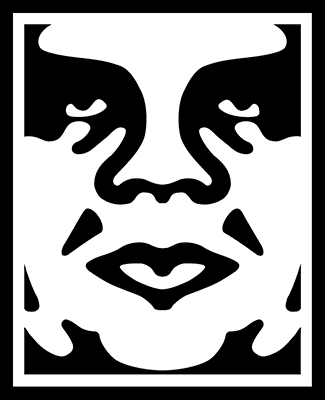
Here's the article on Shepard Fairey for you to read & respond to:
Obey Plagiarist Shepard Fairey, by Mark Vallen
Please answer the following questions, and send them in an email to my school email account before Wednesday's class:
1. Vallen suggests Fairey has no demonstrable drawing ability, calling his art "machine art that any second-rate art student could produce." Is this an accurate appraisal of Fairey's style? Is it a relevant critique? Explain why or why not, in each case.
2. Vallen suggests that Lichtenstein's appropriation of comic strip imagery is valid, while Fairey's is not. What is the distinction he draws between the two artists? And do you think it's a valid distinction?
3. Vallen claims that the rationale behind Fairey's "Obey Giant" campaign -- to "stimulate curiosity and bring people to question both the campaign and their relationship with their surroundings - because people are not used to seeing advertisements or propaganda for which the motive is not obvious" -- is "pointless twaddle." Does he have a point, or is this in fact a decent rationale? Why?
4. Did Fairey have any sort of responsibility to recognize the skull image from the "defiant since 89" T-shirt as an SS Skull? Why?
5. Was the use of the Koloman Moser figure for the "Obey Propaganda" poster appropriate? Did Fairey make the image his own, or does it stand too much in the shadow of the original image?
6. Is Fairey's addition of an "Obey" logo to a Black Panther's beret an act of commentary, appropriation, or something else? What does the addition of the "Obey" logo do to transform the meaning of the original image?
7. What do you think Fairey's transformation of Rupert Garcia's "Down with the Whiteness" poster ultimately means?
8. Should Fairey have issued an apology to Rene Mederos, for the use of his poster image on a T-shirt?
9. Do you think that Fairey's use of Gary Grimshaw's winged panther image violates the spirit in which it was created for the "public domain?" Grimshaw says as much: "It is an icon that people can identify with and organize around, and thus must be free of copyright restrictions and onerous ownership. That is the spirit in which the image was created. The commercial exploitation of this image is not strictly criminal because of its public domain intent, but it reeks of the very mean spirit that the image was meant to oppose." Does Grimshaw have a point, or is Fairey completely in the clear in this case?
10. Towards his conclusion, Vallen states: "The expropriation and reuse of images in art has today reached soaring heights, but that relentless mining and distortion of history will turn out to be detrimental for art, leaving it hollowed-out and meaningless in the process. When I refer to "mining" in this case I mean the hasty examination and extraction of information from our collective past as performed by individuals who do not fully comprehend it. That is precisely what Fairey is guilty of, utilizing historic images simply because he "likes" them, and not because he has any grasp of their significance as objects of art or history." Is this a vlid critique of Fairey's art? What responsibility does the artist have to the history and social context of art the imagery he/she chooses to appropriate, if any?
Subscribe to:
Posts (Atom)